A simple bookkeeping spreadsheet template – this free accounting Excel spreadsheet is perfect for sole-traders and self-employed small businesses.
You can download and use it – but do not upload it online. The file works on PC and mac computers.
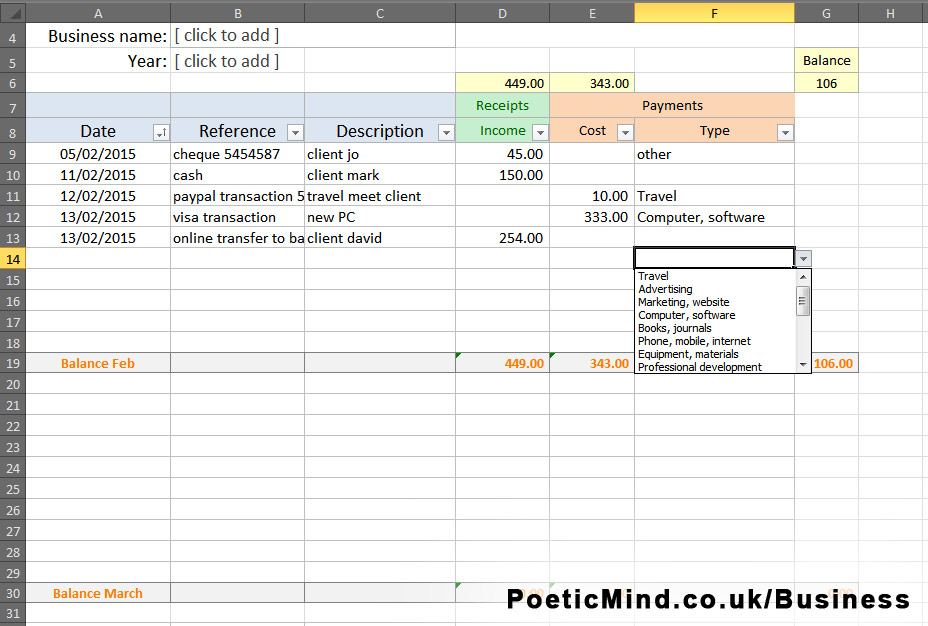
How to use?
- Make a copy of this file and use the copy. Keep the original MASTER file safe, so you can use it next year.
- Enter your business name and accounting period.
- Input your transactions – receipts and expenses. Use the pre-set expenses categories (‘payment type’ column).
- If there are not enough rows, simply right click any row, and click ‘insert’ to add another one.
For each month there is a balance summary row. I have created this feature just for your convenience – you do not need it when you submit your tax return at the end of the year.
Keeping records of all receipts and payments is a requirement for any business. If you are well organised, it will be easy for you to submit your tax assessment at the end of the financial year.
Downloads:
> Download free simple bookkeeping spreadsheet in Excel format here.
> Buy unlocked bookkeeping spreadsheet file – you will be able to amend all the cells in this file. 9£. Buy here. Once payment confirmed you will receive a download link. The spreadsheet file is for your own use. Do not upload it online. You will receive the Spreadsheet, and also PDF guide.
8 Jan 2019.
© Gil Dekel

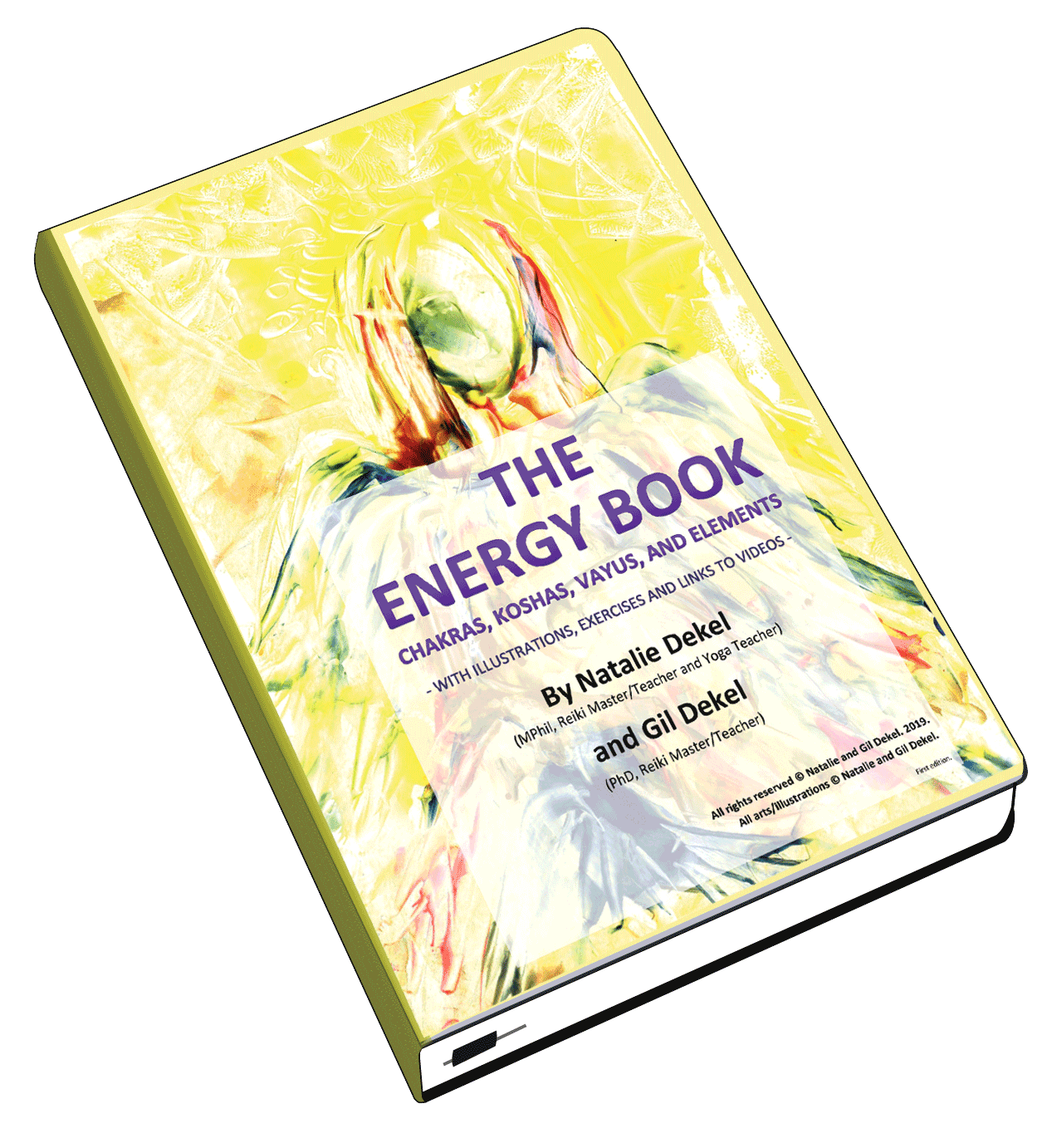
 - Reading with Natalie, book here...
- Reading with Natalie, book here...
Thanks very much for sharing this great resource!
Thanks
Just what I was looking for. Something simple to use and that I don’t need to spend time setting up. Thank you.
Thank you very much for this
Thanks for sharing this spreadsheet 🙂
Does this work on macs? Thanks
Yes, it does work on mac. Any issues you having, feel free to contact me again.
Thanks for developing and sharing this software!
RE; “Use the pre-set expenses categories (in the ‘payment type’ column)”
I can not get this drop down to display any choices, like it shows on the example screen shot. Nor can I get any of the other similar drop down arrows to display anything at all.
What am I doing wrong?
Steve
Check this screenshot. You need to click on the cell (for example, cell F14). Once you click the cell, a small drop-down arrow will show just to the right of the cell (as you can see in the photo screenshot above). Click that small arrow and the list of the payment types will show up.