 By Gil Dekel, PhD.
By Gil Dekel, PhD.
I will share a few tips based on my own experience of designing, developing and managing websites.
What to consider when setting-up a website?
- A domain name
- Hosting
- What content to upload (I will explain how to develop quality content)
- The hierarchy, design layout of the site
- How to promote your site.
Domain name
First you will need to buy a domain name that is unique to your business. Look for a name that is relevant and describes your product. It also needs to be easy for people to remember, and to easy type.
In some cases, you want to buy the domain after your real name and surname (and have your business registered under that name as well).
The name needs to differentiate you from other websites. It needs to ‘say’ something about you that will attract clients. For example, the domain name PoeticMind.co.uk stands for everything that I do. The word ‘Poetic’ represents art, inspiration and spirituality; and ‘Mind’ represents thought, academia and business (you can read more here).
Finding available domain name is a bit tricky these days, because so many names have been registered by now. Also, some domain register companies seem to ‘park’ popular names, without assigning them to websites. A parked domain is a name registered to someone, but it is not assigned to a website. If you want to buy a parked name then you’ll have to pay a costly price. Otherwise, if you find a domain name that is not parked, then prices are affordable. Domain name currently cost as low as £10 for two years.
Ideally you want to find a domain name that is the same as your business name. You want to buy the .com, .co.uk, .org, and .org.uk domains. You can also buy .uk domain. If you purchase, for example, the .com only (for example: YourCompany.com) – then someone else could buy the same domain name under .co.uk (for example: YourCompany.co.uk) – and this can create confusion or competition. Your clients may find the other website, with a similar name, and may not find your site.
Hosting
Once you register a domain name, look out for a web host, i.e. a website company that will host your website’s files.
Some host companies will offer a package where they also buy the domain name ‘on your behalf’. Be very careful. Make sure that you ‘own’ your domain name. You do not want the web host owning your name. If they own your domain name, you will have to pay charges if you ever wanted to move your site away from them to a different company. They can charge you a lot for ‘releasing’ your domain name to be used elsewhere.
It is ok that the web host company buys the domain for you, as long as you own it.

Nature has perfect combination of colour, and hierarchy of shapes. Likewise, your website needs to have the ‘correct’ colours, hierarchy, and content (Photo (c) Gil Dekel).
Building a website
When you find a host company, you can start building your website. WordPress is the most popular platform and easy to use to build and manage websites. You can use WordPress free templates, or you can buy templates. A template is also called a ‘theme’. It contains the basic layout and structure of a website. It is like the skeleton and internal layout of an empty house. Once you buy the ‘house’ you will then need to paint the walls, add decorations, and furniture… These will be your pages (in your website).
You can amend templates, but you may need the help of web designer to do so, or you may spend the time to do so yourself.
There are some ‘free’ hustings packages for WordPress websites. WordPress.com and other providers provide ‘free’ hosting – but be aware that they own the domain name. The name will not be flexible anyway if you use such free websites. For example, a name may be: www.wordpress.YourCompany.com (whereas what you really want is www.YourCompany.com). Also, ‘free’ hosting companies tend to place advertisements on your website, with profits go to them to pay for your free hosting costs. So, these sites are not free really. They pay themselves through ads on your site.
So, free hosted websites usually do not own the domain name, and they have ads placed. Paid websites, on the other hand, cost you money but allow for more control.
You may decide that you only need to open a shop on Facebook (there is a fee to pay). As you can see, many things come ‘free’ but actually they incur some commission or charges in one way or another.
I am a trained graphic designer and an academic, so developing websites is rather easy for me (but still takes time!…) If you find that designing a site is difficult, then you can hire a designer or developer to help you.
The design/look of your website should always support your content. So, the first thing you need to think about is: what you want to post on your site, what content, what products. This will determine what ‘look’ (design/layout) you should adopt.
Many time people do the mistake of first buying a ‘shiny’ website template, and only then think the content. I hear a lot the word ‘shiny’ – shiny brochure, shiny magazine, shiny poster… In my experience, this is just an empty word in this case. You do not sell ‘shinyness’… You sell good quality content. Content is KING. Design is servant. Do not waste money on silky design template, as it may not fit your content at all.
So, what you want to think is this:
– The message, words and images you will want to upload to your site.
– The hierarchy of your website, i.e. what will be the top level content, and what are the sub-categories. Think of it as a book. The top level navigation is like the index page in a book. The sub-categories are the chapters in a book. You can explore the structure on my website to see how I structured navigation and organised content.
– The design (layout, colours, images, type of font). These should support the content, not the other way around… So, first you want to think about the content, the message of your website – and ONLY then you want to think about the specific ‘look’ and design.
There are too many websites with ‘flashy’ designs that do not support the content, and do not make it easy for clients to navigate and find information. Anyone can buy a ‘flashy’ template for some £40 these days. The trick is to amend the templates so that the look and structure of your site supports the navigation, and makes it easy for clients to find information.
How to develop quality content and hierarchy?
Check the Streaming Knowledge Method that will help you to organise your ideas, and to define them into clear categories (key-words). The key-words will make the navigation bar. Let me explain the logic of managing and developing navigation:
Since people search mainly via google, they then ‘land’ directly on a relevant page on your site – most of the time people will not even see your home page, rather land directly on a page which was listed on google results. This is not a bad thing, but it does mean that people do not navigate websites too much these days (it may change in a few years’ time, who knows).
In any case, you still need to have proper hierarchy and structure (navigation) because google crawls your website, and it indexes your site better if the structure (site map) has logical hierarchy and structure. Good structure will also help you make sense of your own content and remember what each page contains. This is important if you want to promote your site and send out links to specific pages on your site. You want to remember what content appears on your site. You want to be on top of the game…
When blogs became popular they were basically websites that sorted posts by date, so the hierarchy was based on dates, not on categories. For example, you could write two posts discussing completely different things, but if both posts were uploaded on the same day then they would both be listed under the same date, as if they are connected by topic.
This approach may save you time, as you do not need to worry about sorting categories and navigation – but then finding posts can take longer. To help you, you can add ‘tags’ which are key-words that describe the post. You could then click on any tag, and find all posts indexed under that tag. Tags may be suitable for you, depending on your blog’s function.
For me personally, relaying on tags only is like entering a big hall full of people, where each person represents a tag…
The other way of managing content, is deciding on hierarchy based on topics/categories. So, you think what are the top navigation key-words (categories) in your menu, and then you publish posts under each category. Use the Streaming Knowledge Method to define your categories.
This is an intelligent way of deciding what content goes where. It takes longer to manage, but creates a ‘healthier’ and relevant connections between your posts or products. It is like naming rooms in your house, with each room dedicated to a specific subject. Then you get people working together in each room, depending on their relevance to the subject.
If you develop a simple site with only a few pages that showcase products, then your task in building a website is much easier than what I describe here. My advice here is for more complex sites, containing fuller articles. Good articles are useful. People will start to quote you and link to your site. Good relevant information also makes it easier for google to index your site, because google gets better descriptive words that explain what your services are.
© Gil Dekel. 1 May 2017.

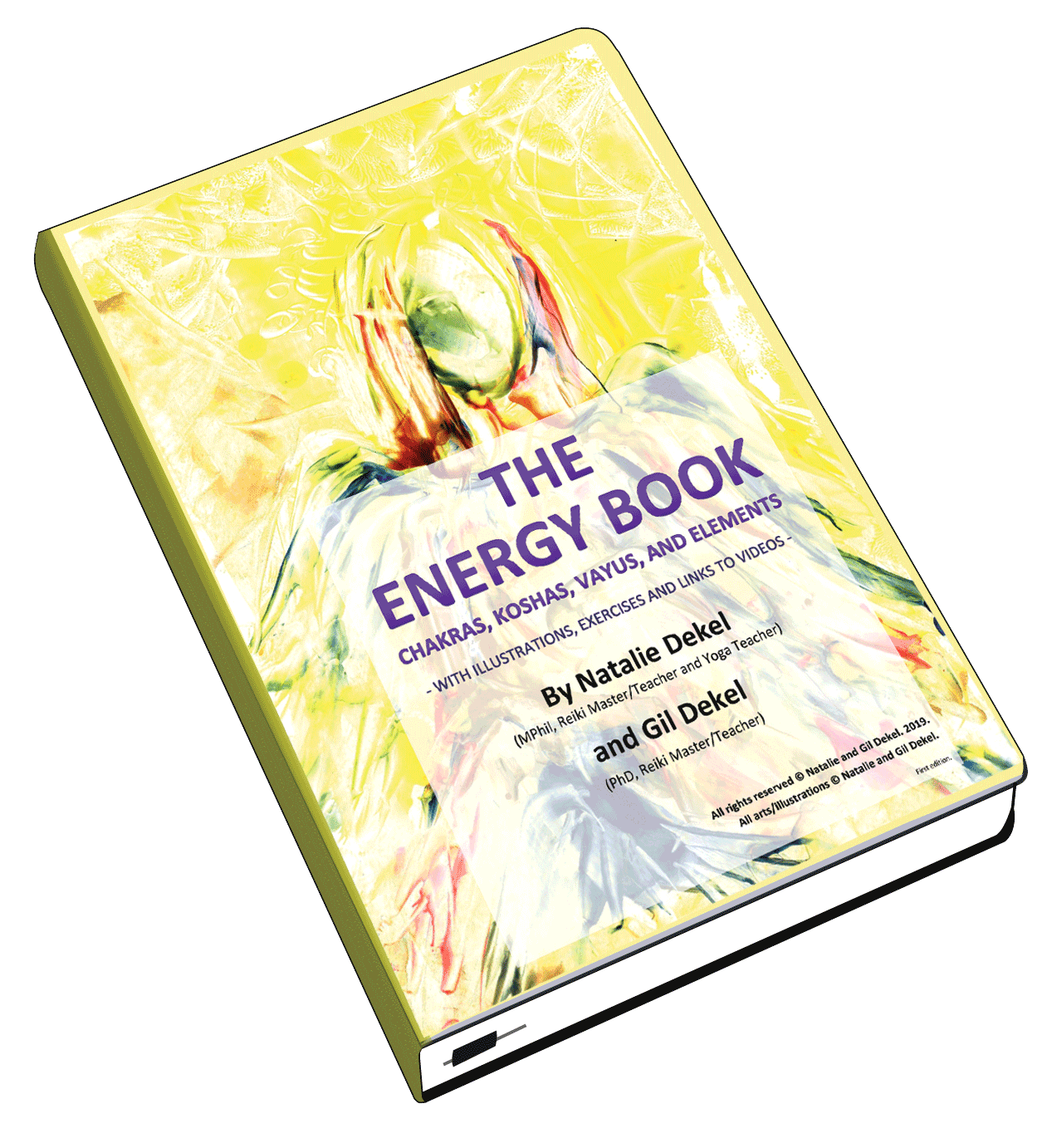
 - Reading with Natalie, book here...
- Reading with Natalie, book here...